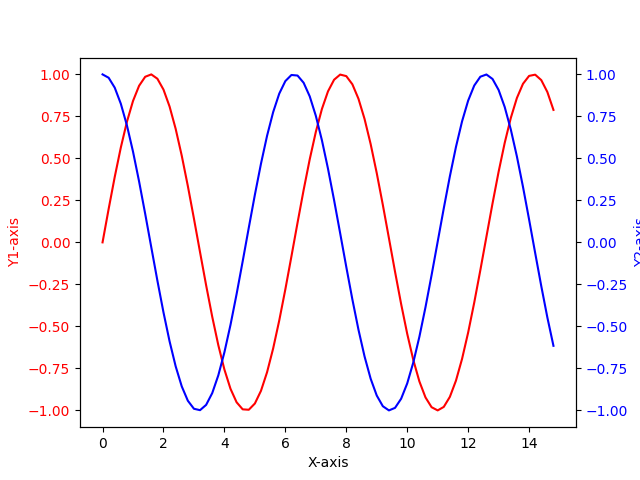设置双Y轴
实现
# Import Library
import numpy as np
import matplotlib.pyplot as plt
# Define Data
x = np.arange(0, 15, 0.2)
data_1 = np.sin(x)
data_2 = np.cos(x)
# Create Plot
fig, ax1 = plt.subplots()
ax1.set_xlabel('X-axis')
ax1.set_ylabel('Y1-axis', color='red')
ax1.plot(x, data_1, color='red')
ax1.tick_params(axis='y', labelcolor='red')
# Adding Twin Axes
ax2 = ax1.twinx()
ax2.set_ylabel('Y2-axis', color='blue')
ax2.plot(x, data_2, color='blue')
ax2.tick_params(axis='y', labelcolor='blue')
# Show plot
plt.show()
显示
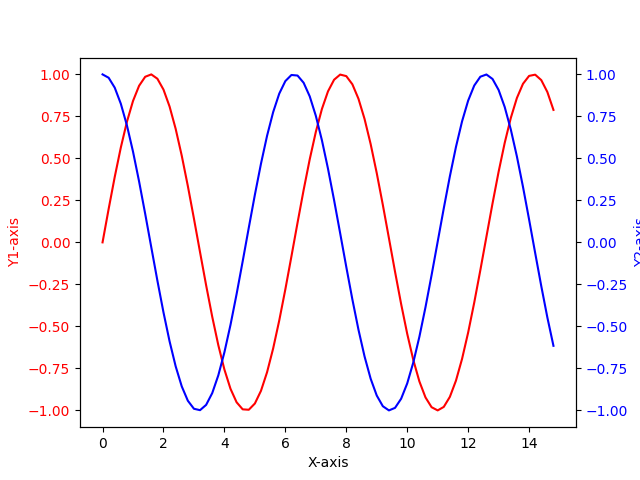
相关阅读